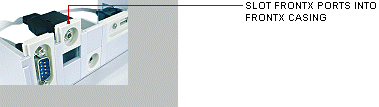
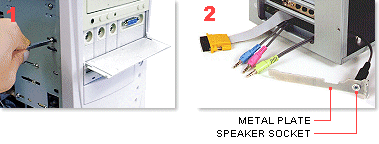
Diagram 1: Open the computer case. Remove a 5.25" drive bay cover. Install
FRONTX Casing into the drive bay and let all the cables pass into the
computer chassis. Screw the FRONTX Casing tight.
Diagram 2: Choose a free PCI/ISA opening and remove the cover plate.
Let all the cables pass through the PCI/ISA opening. If you are installing
Multimedia Ports or Headphone Port, secure the Speaker Socket onto the Metal
Plate with the ring nut provided.
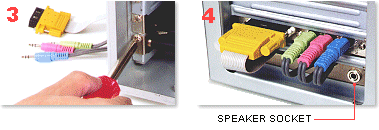
Diagram 3: Screw the Metal Plate onto the PCI/ISA opening. The Metal
Plate should be positioned below the cables, to allow the cables to pass
through the gaps created by the Metal Plate (the functions of metal plate
are described in more details below).
Diagram 4: Plug all the FRONTX Connectors into the respective computer
ports and push the access cables back into the computer case. If you are
installing Multimedia Ports or Headphone Port, plug your existing speakers
into the Speaker Socket. Close your computer case. The installation is
completed.
THE FUNCTIONS OF METAL PLATE
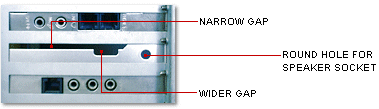
When the Metal Plate is fixed to the PCI/ISA opening, it leaves some
gaps for the cables to pass through (refer to the picture above). The round
hole is for fitting Speaker Socket.
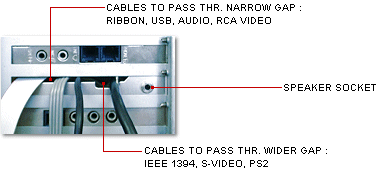
Cables to pass through the narrow gap are; ribbon (game and serial),
audio, USB and RCA video. Cables to pass through the wider gap are; IEEE 1394,
S-video and PS2.