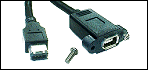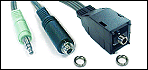|
DIY (DO IT YOURSELF) FRONT PORTS INSTALLATION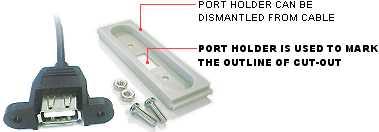
Running out of 5.25" drive bay? No problem. You can install FRONTX ports onto your PC system, by drilling & filing some simple openings on the front panel of your computer case, or on the plastic cover of your unused 3.5" drive bay.
Let us show you how easy it's to do-it-yourself: Diagram a: First, purchase FRONTX ports of you choice at our web store. Remove the plastic port holders from FRONTX cables. Use plastic port holders to mark the outlines of cut-outs you need to make on the front panel of your PC case, or on the plastic cover of unused 3.5" drive bay. Diagram b-d: Make the neccessary openings by drilling and filing. Before drilling a large hole, always drill a small guiding hole at the center. Trim the unwanted portions with a file. This is quite easy, as plastic is soft. Diagram e: Fix FRONTX connectors onto the openings you have made. Diagram f: Let the cables pass inside your computer chassis, and exit at the back, through a PCI/ISA opening. Use FRONTX metal plate to cover the PCI/ISA opening (this is optional). Plug FRONTX connectors into the relevant ports at the back of your PC. Push the excess cables back into the computer chassis. Close your computer case. That's it. The job is done. If you are installing FRONTX headphone port, fix the speaker socket at the back of your PC case. You can use FRONTX metal plate to hold the speaker socket. If you are installing internal cables, just plug the connectors onto the relevant port headers on your motherboard, i.e. the cables do not have to exit through the PCI/ISA opening.
Need to know the dimensions of openings to fix FRONTX connectors correctly? view drawing
Need to know the dimensions of FRONTX connectors? Please click on the relevant link: IEEE 1394 / Dual USB / USB / Headphone / Audio / RCA Video & Audio / S-Video & PS2 / eSATA.
If you want to label your DIY front ports with appropriate icons, simply print the diagrams onto a self-adhesive transparent sheet, then cut and paste them onto your DIY panel. more details
The screws provided for S-Video, PS2 and RCA connectors are not suitable for DIY installation. We recommend you to use CPX078 0.2 x 0.05" screws, which can be purchased at our webstore (components section). Please view installation guide on how to fix these connectors onto DIY panel.
Please view installation guide on how to fix this port onto DIY panel. |
||
|
| |||
|
| |||